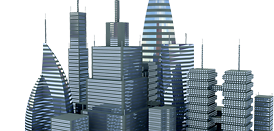Unicode Dateihandling
Die Dateifunktionen in VBA unterstützen ausnahmslos kein Unicode. Hier finden Sie entsprechende Ersatzlösungen.
Um die Unicode Implementierung so einfach wie möglich zu gestalten haben einige Funktionen den gleichen Namen, wie das VBA Original. Diese Funktionen sind im Titel mit "(VBA-Overwrite)" gekennzeichnet! Wenn Sie also die hier beschriebenen Funktionen in Ihren Code einfügen, so werden durch diese Technik die VBA Funktionen gewissermaßen überschrieben; d.h.:
Ihr Code muss nicht verändert werden und unterstützt ab sofort Unicode!
In dieser Rubrik unterscheiden wir Funktionen die mit Unicode Dateinamen arbeiten (ab Tipp 0001)
und Funktionen die mit Unicode Dateiinhalten arbeiten (ab Tipp 1001).
Übersicht
- Vorbedingungen
- 0001 file_exist - eine bestimmte Datei auf Existenz prüfen
- 0002 anyfile_exist - eine Datei auf Existenz prüfen
- 0003 GetAttr und SetAttr - erweiterte Dateiattribute (VBA-Overwrite)
- 0004 FileLen - auch für Dateien über 4GB (VBA-Overwrite)
- 0005 file_properties - der Dialog Dateieigenschaften
- 0006 CopyFile - eine einzelne Datei kopieren
- 0007 CreateFileW - Textdatei lesen und schreiben mit Unicode Support
Vorbedingungen
Viele der folgenden Beispiele benutzen die globale, boolsche Variable isUnicode, sowie die Compiler Konstante #ANSISupport.
Beide sind in den folgenden Beispielen aus Platzgründen nicht enthalten und werden deshalb hier zentral beschrieben:
- Compiler Konstante #ANSISupport
hiermit wird projektweit entschieden, ob Ihre Anwendung auch auf Systmen vor Windows 2000 laufen soll (#ANSISupport <> 0).
Um die ANSI Unterstützung zu aktivieren gehen Sie folgendermaßen vor:
rufen Sie in der IDE den Dialog der Projekteigenschaften auf (Menü: "Projekt" -> "Eigenschaften von [Projektname]...")
Wechseln Sie auf die Registerkarte "Erstellen"
Geben Sie in das Feld "Argumente für bedingte Kompilierung" folgenden Text ein: ANSISupport = 1 - Globale Variable isUnicode
Wenn die Compiler Konstate #ANSISupport <> 0 ist: dann wird die ANSI Variante auf Nicht-NT-System benutzt,
anderenfalls die UNICODE Variante.
Deshalb muss diese Variable in einem Modul angelegt werden und über folgende Funktion vor allen weiteren Aufrufen initialisiert werden:
Option Explicit Public isUnicode As Boolean ' Deklaration: Private Declare Function GetVersionExA Lib "kernel32" (lpVersionInformation As OSVERSIONINFO) As Long ' Typendefinition: Private Type OSVERSIONINFO dwOSVersionInfoSize As Long dwMajorVersion As Long dwMinorVersion As Long dwBuildNumber As Long dwPlatformId As Long szCSDVersion As String * 128 End Type Private Const VER_PLATFORM_WIN32_NT = 2 ' Funktion: ' Prüft auf NT-Betriebssysteme: True ab Windows NT/2000 und neuer, sonst False Public Function isSystemNT() As Boolean Dim info As OSVERSIONINFO info.dwOSVersionInfoSize = Len(info) GetVersionExA info isSystemNT = (info.dwPlatformId = VER_PLATFORM_WIN32_NT) End Function ' Initialisierungs-Aufruf: isUnicode = isSystemNT()
Übrigens: wenn Sie die Beispiele nicht einzelnd kopieren möchten, können Sie auch das fertige Modul vbzGlobal.bas herunterladen.
Darin ist (fast) alles enthalten, was hier zu finden ist. Benutzen Sie diese Tipp-Seite dann einfach als erweiterte Dokumentation...
0001 file_exist - eine bestimmte Datei auf Existenz prüfen
 | In nahezu jedem Programm benötigt. Hier die wohl schnellste Variante, die das Vorhandensein über das Dateiattribut abfragt. Nachteil: es muß ein kompletter Dateiname übergeben werden, die Verwendung von s.g. Wildcards (? und * im Dateinamen) ist nicht zulässig:
Private Declare Function GetFileAttributesA Lib "kernel32" (ByVal lpFileName As String) As Long
Private Declare Function GetFileAttributesW Lib "kernel32" (ByVal lpFileName As Long) As Long
Private Const INVALID_FILE_ATTRIBUTES As Long = -1
Public Function file_exist(ByVal file As String) As Boolean
Dim dwAttributes As Long
If (file = vbNullString) Then Exit Function
#If ANSISupport Then
If isUnicode Then
dwAttributes = GetFileAttributesW(StrPtr(file))
Else
dwAttributes = GetFileAttributesA(file)
End If
#Else
dwAttributes = GetFileAttributesW(StrPtr(file))
#End If
If dwAttributes = INVALID_FILE_ATTRIBUTES Then
file_exist = False
Else
file_exist = (dwAttributes And vbDirectory) = 0
End If
End Function
|
| Autor: Ralf Schlegel |
0002 anyfile_exist - eine Datei auf Existenz prüfen
 | In nahezu jedem Programm benötigt. Hier die etwas aufwendigere Alternative zu Tipp 0001 mit Unterstützung
Public Const MAX_PATH As Long = 260
Public Const INVALID_HANDLE_VALUE As Long = -1
Public Type FILETIME
dwLowDateTime As Long
dwHighDateTime As Long
End Type
Public Type WIN32_FIND_DATA
FileAttributes As Long
CreationTime As FILETIME
LastAccessTime As FILETIME
LastWriteTime As FILETIME
nFileSizeBig As Currency
Reserved0 As Long
Reserved1 As Long
FileName As String * MAX_PATH
AlternateFileName As String * 14
End Type
#If ANSISupport Then
Public Declare Function FindFirstFileA Lib "kernel32" _
(ByVal lpFileName As String, lpFFData As WIN32_FIND_DATA) As Long
#End If
Public Declare Function FindFirstFileW Lib "kernel32" _
(ByVal lpFileName As Long, ByVal lpFFData As Long) As Long
Public Declare Function FindClose Lib "kernel32" (ByVal hFindFile As Long) As Long
Public Function anyfile_exist(ByVal file As String) As Boolean
Dim hFile As Long
Dim FD As WIN32_FIND_DATA
#If ANSISupport Then
If isUnicode Then
hFile = FindFirstFileW(StrPtr(file), VarPtr(FD))
Else
hFile = FindFirstFileA(file, FD)
End If
#Else
hFile = FindFirstFileW(StrPtr(file), VarPtr(FD))
#End If
If hFile <> INVALID_HANDLE_VALUE Then
anyfile_exist = True
FindClose hFile
End If
End Function
|
| Autor: Ralf Schlegel |
0003 GetAttr und SetAttr - erweiterte Dateiattribute (VBA-Overwrite)
 | Die VBA Funktionen GetAttr und SetAttr sind definitiv veraltet: unterstützen kein Unicode und keine Netzwerkpfade, außerdem stehen neuere Attribute, wie z.B.: compressed, nicht direkt in der Eingabe zur Verfügung, da sie in der Enumeration des alten VBA nicht angelegt wurden. Der folgende Codeabschnitt zeigt den besser funktionierenden API-Ersatz, der neben Unicode auch UNC-Path unterstützt! Der übergebene Dateiname ist außerdem nicht mehr auf MAX_PATH (256-Zeichen) beschränkt und ''\\Servername\Verzeichnis1\MeineDatei.dat'' kann auch als Dateiname übergeben werden.
#If ANSISupport Then
Private Declare Function GetFileAttributesA Lib "kernel32" (ByVal lpFileName As String) As Long
Private Declare Function SetFileAttributesA Lib "kernel32" (ByVal lpFileName As String, _
ByVal dwFileAttributes As Long) As Long
#End If
Private Declare Function GetFileAttributesW Lib "kernel32" (ByVal lpFileName As Long) As Long
Private Declare Function SetFileAttributesW Lib "kernel32" (ByVal lpFileName As Long, _
ByVal dwFileAttributes As Long) As Long
Public Enum vbzFileAttrib
FILE_ATTRIBUTE_READONLY = &H1
FILE_ATTRIBUTE_HIDDEN = &H2
FILE_ATTRIBUTE_SYSTEM = &H4
FILE_ATTRIBUTE_VOLUME = &H8 ' Readonly Attribut! do not use with "SetAttr"!
FILE_ATTRIBUTE_DIRECTORY = &H10
FILE_ATTRIBUTE_ARCHIVE = &H20
FILE_ATTRIBUTE_ALIAS = &H40
FILE_ATTRIBUTE_NORMAL = &H80
FILE_ATTRIBUTE_TEMPORARY = &H100
FILE_ATTRIBUTE_REPARSE_POINT = &H400
FILE_ATTRIBUTE_COMPRESSED = &H800
FILE_ATTRIBUTE_OFFLINE = &H1000
FILE_ATTRIBUTE_NOT_CONTENT_INDEXED = &H2000
FILE_ATTRIBUTE_ENCRYPTED = &H4000
End Enum
Public Function GetAttr(ByVal fName As String) As vbzFileAttrib
#If ANSISupport Then
If isUnicode Then
If Left$(fName, 2) = "\\" Then fName = "UNC\" & Mid$(fName, 3)
GetAttr = GetFileAttributesW(StrPtr("\\?\" & fName))
Else
GetAttr = GetFileAttributesA(fName)
End If
#Else
If Left$(fName, 2) = "\\" Then fName = "UNC\" & Mid$(fName, 3)
GetAttr = GetFileAttributesW(StrPtr("\\?\" & fName))
#End If
End Function
Public Function SetAttr(ByVal fName As String, ByVal Attributes As vbzFileAttrib) As Boolean
#If ANSISupport Then
If isUnicode Then
If Left$(fName, 2) = "\\" Then fName = "UNC\" & Mid$(fName, 3)
SetAttr = CBool(SetFileAttributesW(StrPtr("\\?\" & fName), Attributes))
Else
SetAttr = CBool(SetFileAttributesA(fName, Attributes))
End If
#Else
If Left$(fName, 2) = "\\" Then fName = "UNC\" & Mid$(fName, 3)
SetAttr = CBool(SetFileAttributesW(StrPtr("\\?\" & fName), Attributes))
#End If
End Function
|
| Autor: Ralf Schlegel |
0004 FileLen - auch für Dateien über 4GB (VBA-Overwrite)
 | Die VBA Funktion FileLen ermittelt die Dateigröße in Bytes und gibt diese als Longwert zurück. Aufgrund des Datentyps Long liegt die erfassbare Grenze bei knapp 4 GByte, was im Zuge der ständig steigenden Multimedia-Dateiqualität oftmals nicht mehr ausreicht! Das hat auch Microsoft erkannt und stellt deshalb bereits seit Windows 2000 die API-Funktion GetFileSizeEx zur Verfügung, die einen LARGE_INTEGER Wert zurückgibt, den wir VB-ler mit dem Datentyp Currency verarbeiten können; zur Erinnerung (Auszug aus der MSDN): Wir deklarieren also die nötigen API-Funktionen und bauen uns eine eigene FileLen Funktion, die die vorhandene VBA-Funktion überschreibt - so müssen wir nichts weiter an unserem Programmcode ändern. Achten Sie aber darauf, das die Variable, die die Dateigröße aufnehmen soll vom Typ Long auf Currency geändert werden muss!
#If ANSISupport Then
Private Declare Function CreateFileA Lib "kernel32" (ByVal lpFileName As String, _
ByVal dwDesiredAccess As Long, ByVal dwShareMode As Long, _
ByVal lpSecurityAttributes As Long, ByVal dwCreationDisposition As Long, _
ByVal dwFlagsAndAttributes As Long, ByVal hTemplateFile As Long) As Long
#End If
Private Declare Function CreateFileW Lib "kernel32" (ByVal lpFileName As Long, _
ByVal dwDesiredAccess As Long, ByVal dwShareMode As Long, _
ByVal lpSecurityAttributes As Long, ByVal dwCreationDisposition As Long, _
ByVal dwFlagsAndAttributes As Long, ByVal hTemplateFile As Long) As Long
Private Declare Function GetFileSizeEx Lib "kernel32" (ByVal hFile As Long, _
lpFileSize As Currency) As Boolean
Private Declare Function CloseHandle Lib "kernel32" (ByVal hObject As Long) As Long
Private Const GENERIC_READ = &H80000000
Private Const FILE_SHARE_READ = &H1&
Private Const OPEN_EXISTING = &H3
' FileLen: get the file size in bytes (VBA-Overwrite)
Public Function FileLen(ByVal fName As String) As Currency
Dim fHandle As Long
Dim fileSize As Currency
#If ANSISupport Then
If isUnicode Then
fHandle = CreateFileW(StrPtr(fName), GENERIC_READ, FILE_SHARE_READ, _
ByVal 0&, OPEN_EXISTING, 0&, 0&)
Else
fHandle = CreateFileA(fName, GENERIC_READ, FILE_SHARE_READ, _
ByVal 0&, OPEN_EXISTING, 0&, 0&)
End If
#Else
fHandle = CreateFileW(StrPtr(fName), GENERIC_READ, FILE_SHARE_READ, _
ByVal 0&, OPEN_EXISTING, 0&, 0&)
#End If
If fHandle > 0 Then
If GetFileSizeEx(fHandle, fileSize) Then
FileLen = fileSize * 10000
End If
Call CloseHandle(fHandle)
End If
End Function
|
| Autor: ralf schlegel Stand: 01/2013 |
0005 file_properties - der Dialog Dateieigenschaften
 | Die Dateieigenschaften anzeigen wie im Windows-Explorer mit der Funktion "file_properties". Übergeben Sie der Funktion einfach einen Datei- oder Ordnernamen.
' file properties:
Private Declare Function ShellExecuteExA Lib "shell32" (ShellExInfo As SHELLEXECUTEINFOA) As Long
Private Type SHELLEXECUTEINFOA
cbSize As Long
fMask As Long
hWnd As Long
lpVerb As String
lpFile As String
lpParameters As String
lpDirectory As String
nShow As Long
hInstApp As Long
lpIDList As Long
lpClass As String
hkeyClass As Long
dwHotKey As Long
hIcon As Long
hProcess As Long
End Type
Private Declare Function ShellExecuteExW Lib "shell32" (ShellExInfo As SHELLEXECUTEINFOW) As Long
Private Type SHELLEXECUTEINFOW
cbSize As Long
fMask As Long
hWnd As Long
lpVerb As Long
lpFile As Long
lpParameters As Long
lpDirectory As Long
nShow As Long
hInstApp As Long
lpIDList As Long
lpClass As String
hkeyClass As Long
dwHotKey As Long
hIcon As Long
hProcess As Long
End Type
Public Sub file_properties(ByVal fName As String)
Dim ShExInfo As SHELLEXECUTEINFOW ' Unicode structure
#If ANSISupport Then ' support of ANSI and Unicode
If isUnicode Then ' UNICODE version
With ShExInfo ' fill structure with values...
.cbSize = Len(ShExInfo)
.fMask = &H54C
.hWnd = 0
.lpVerb = StrPtr("properties")
.lpFile = StrPtr(fName & Chr$(0))
End With
ShellExecuteExW ShExInfo ' Unicode API call
Else ' ANSI Version
Dim ShExInfoA As SHELLEXECUTEINFOA ' ANSI structure
With ShExInfoA ' fill structure with values...
.cbSize = Len(ShExInfoA)
.fMask = &H54C
.hWnd = 0
.lpVerb = "properties"
.lpFile = fName & Chr$(0)
End With
ShellExecuteExA ShExInfoA ' ANSI API call
End If
#Else ' support UNICODE ONLY (small and fast code!)
With ShExInfo ' fill structure with values...
.cbSize = Len(ShExInfo)
.fMask = &H54C
.hWnd = 0
.lpVerb = StrPtr("properties")
.lpFile = StrPtr(fName & Chr$(0))
End With
ShellExecuteExW ShExInfo ' Unicode API call
#End If
End Sub
|
| Autor: Ralf Schlegel |
0006 CopyFile - eine einzelne Datei kopieren
 | Die API Funktion CopyFile dient zum Kopieren einer einzelnen Datei und ist schnelle als die VBA interne Function CopyFile. Der folgende Codeabschnitt zeigt die API-Funktion, die neben Unicode auch UNC-Path unterstützt! Der übergebene Dateiname ist außerdem nicht mehr auf MAX_PATH (256-Zeichen) beschränkt und ''\\Servername\Verzeichnis1\MeineDatei.dat'' kann auch als Dateiname übergeben werden.
#If ANSISupport Then
Private Declare Function CopyFileA Lib "kernel32" (ByVal lpExistingFileName As String, _
ByVal lpNewFileName As String, ByVal bFailIfExists As Long) As Long
#End If
Private Declare Function CopyFileW Lib "kernel32" (ByVal lpExistingFileName As Long, _
ByVal lpNewFileName As Long, ByVal bFailIfExists As Long) As Long
' Copy a single file from source to destination; overwrites destination, if it already exists
' If unicode is available 'FileNames' support UNC path and file name lenght up to 23768 chars!
Public Function CopyFile(ByVal srcFileName As String, ByVal dstFileName As String) As Long
#If ANSISupport Then
If isUnicode Then
CopyFile = CopyFileA(srcFileName, dstFileName, 0&)
Else
If Left$(srcFileName, 2) = "\\" Then srcFileName = "UNC\" & Mid$(srcFileName, 3)
If Left$(dstFileName, 2) = "\\" Then dstFileName = "UNC\" & Mid$(dstFileName, 3)
CopyFile = CopyFileW(StrPtr("\\?\" & srcFileName), StrPtr("\\?\" & dstFileName), 0&)
End If
#Else
If Left$(srcFileName, 2) = "\\" Then srcFileName = "UNC\" & Mid$(srcFileName, 3)
If Left$(dstFileName, 2) = "\\" Then dstFileName = "UNC\" & Mid$(dstFileName, 3)
CopyFile = CopyFileW(StrPtr("\\?\" & srcFileName), StrPtr("\\?\" & dstFileName), 0&)
#End If
End Function
|
| Autor: Ralf Schlegel |
0007 CreateFileW - Textdatei lesen und schreiben mit Unicode Support
 | Die API Funktion CreateFileW dient zum allgemeinen Lesen und Schreiben von Dateien jeglicher Art.
Private Declare Function CreateFileW Lib "kernel32" (ByVal lpFileName As Long, _ |
| Autor: Ralf Schlegel |